|
|
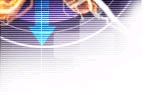 |
WebP File Format...
Web Image Format.. .. |
|
|
|
 | HEIC, WebP Image File Format (.webp/.heic) |  |
HEIC (High Efficiency Image Format) is a file format for saving images. It's designed to efficiently store images with high-quality compression, reducing file size without compromising image quality. HEIC was developed by the Moving Picture Experts Group (MPEG) and is based on the HEIF (High Efficiency Image File Format) standard.
HEIC files typically use advanced compression algorithms such as HEVC (High Efficiency Video Coding) to compress images more efficiently than older formats like JPEG. This means HEIC files can achieve smaller file sizes for the same level of image quality, making them ideal for storing high-resolution photos on devices with limited storage space or for transferring images over the internet.
WebP, on the other hand, is a different image format developed by Google. It also aims to provide high-quality compression but is primarily focused on web use. WebP files can include both lossy and lossless compression methods, making them versatile for various image types and use cases on the web.
While HEIC and WebP serve similar purposes in terms of efficient image compression, they are different formats developed by different organizations and have different intended use cases. HEIC is more commonly associated with Apple devices and platforms, while WebP is widely supported across various web browsers and platforms, including Google Chrome and Android.
 | HEIC (.heic) |  |
HEIC (High Efficiency Image Format) is a file format developed by the MPEG group as a modern replacement for JPEG. It utilizes advanced compression algorithms to achieve higher image quality at smaller file sizes. Here's a breakdown of its structure:
1. Header:
- The header of an HEIC file contains essential information about the image, such as its dimensions, color space, and compression settings. It typically includes metadata describing the image properties and encoding parameters.
- The first 16 bytes of an HEIC file typically contain the File Type Box (FTYP) and possibly some additional metadata. Here's an example of the first 16 bytes in hexadecimal format:
Explanation:
- 00 00 00 14 : This indicates the size of the box, including the size field itself. In this example, the size is 20 bytes (hexadecimal 14).
- 66 74 79 70 : These bytes spell out "ftyp" in ASCII, indicating that this box is the File Type Box.
- 68 65 69 63 6C 6F 6D : This spells out "heic" in ASCII, indicating the file type.
- 00 : This byte could be padding or part of additional metadata following the FTYP box.
2. Data Structure:
- HEIC files use a container format based on the ISO Base Media File Format (ISOBMFF). This container structure allows for the storage of multiple images (e.g., frames, thumbnails) and auxiliary data within a single file.
- HEIC employs a block-based compression scheme, where image data is divided into blocks for more efficient encoding. Each block may contain pixel data, transformation parameters, or other metadata.
3. File Format Structure:
- At its core, an HEIC file consists of a series of boxes (also known as atoms or containers) arranged in a hierarchical structure. These boxes encapsulate various types of data, such as image data, metadata, and auxiliary information.
- Common box types in an HEIC file include:
- FTYP (File Type Box): Identifies the file type and version.
- Meta Box: Contains metadata related to the image, such as Exif, XMP, or other custom metadata.
- Image Data Box (IDAT): Stores the compressed image data using HEVC (High Efficiency Video Coding) or other codecs.
- Item Information Box (IINF): Provides information about the items contained within the file, such as thumbnails or image properties.
- Primary Item Box (PITM): Identifies the primary image item within the file.
- Auxiliary Image Property Box (AUXC): Holds auxiliary image properties.
4. Compression:
- HEIC employs advanced compression techniques, including HEVC (also known as H.265), to reduce file sizes while preserving image quality. HEVC achieves higher compression ratios compared to older formats like JPEG, resulting in smaller file sizes for equivalent image quality.
HEIC combines efficient compression with a flexible container format, allowing for high-quality images with reduced storage requirements. Its structure encompasses metadata, compressed image data, and auxiliary information, organized within a standardized container format.
 | Links & Resources |  |
• HEIC Specification (LINK)
• HEIC Wikipedia (LINK)
|
|