|

Office Word Syntax Code Highlighter
by Ben Kenwright
This plug-in
for Microsoft's Office Word is so text can be selected and colour coded for C/C++.
This is currently a first version developed for Word 2007. The code is highlighted
using C/C++ formatting rules (however, it can still be of benefit to C# and Java due
to their similarity). Screenshots of the word plug-in are shown below.
The highlighted text that is colour coded to correspond to C/C++ coding rules
is also assigned a style in word - so font, size etc. can be updated throughout
the document without complications.
The package is in alpha - but bugs and future features that will make the
add-in indispensable are welcome. Currently being developed in C# in
Visual Studio 2010. While the current build has be created for Office 2007
Word - it should work with later revision.
InstallerOffice2007_build_1.0.1.zip (6,393,979 bytes)
 |
Packaged C/C++ Word Source
Code Syntax Highlighter
|
 |
To make the add-in user friendly it has been assigned its own ribbon in Word
called 'CodeFormat' - as shown below in the screenshots. Options to
have the selected code embedded in a table and optionally numbers down one side
can be selected with the check boxes.

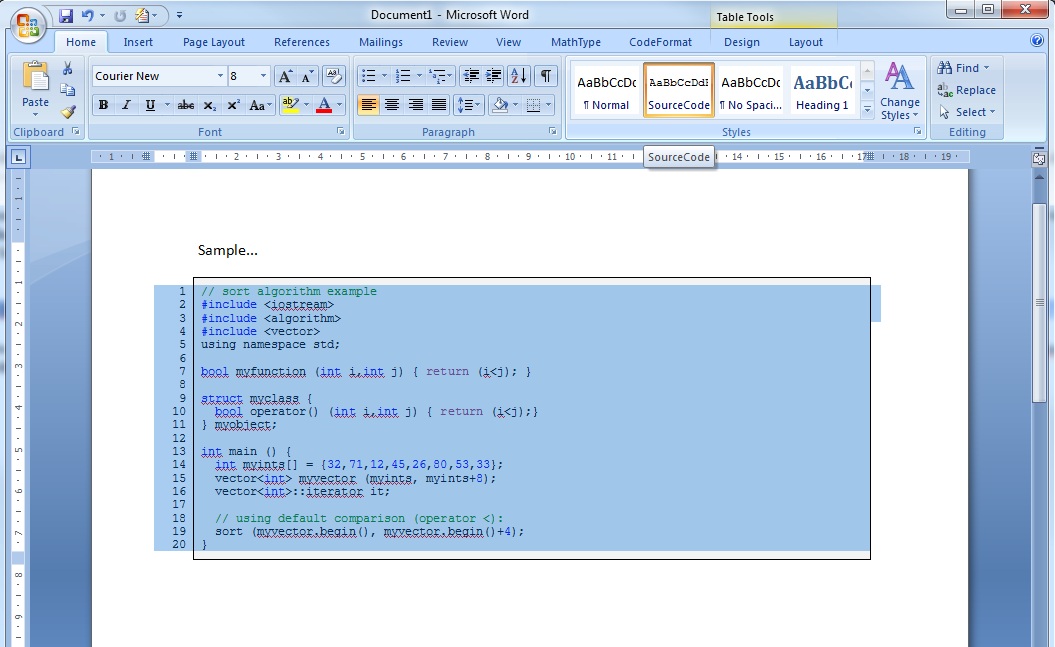
Feedback and update requests are welcome:
Current future developments:
o Insert a Table style when tables are requested
Latest Updates
o Option to 'Tabify' or 'Spacify'
o Space-Shift Code Left or Right
Keywords: Color Coder, Syntax Highlighter, Word Add-In,
Colorize, C/C++ Color
|